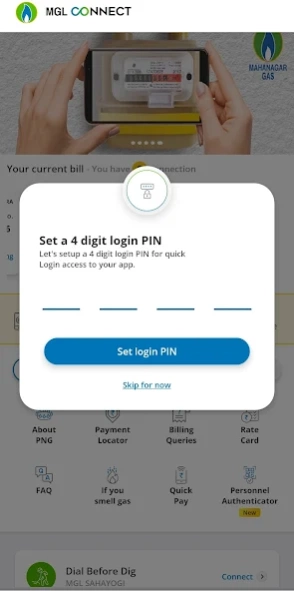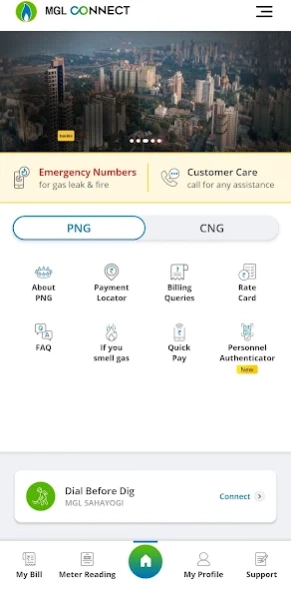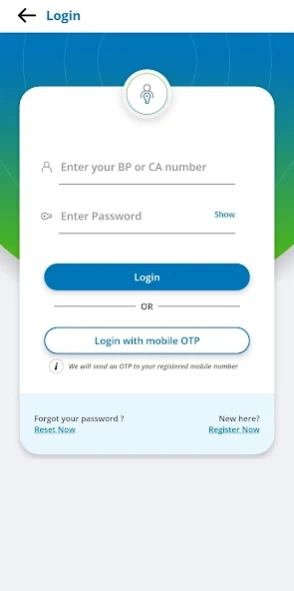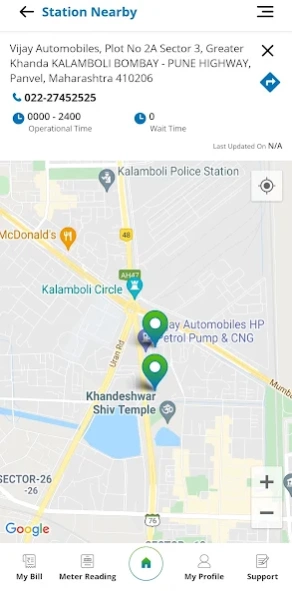MGL Connect 17.1.3
Continue to app
Free Version
Publisher Description
MGL Connect - "MGL Connect” is the simplest way for MGL customers to get connected with MGL.
Download the new improved MGL Connect app! You now have access to vital information anytime, anywhere. "MGL Connect” is the simplest way for MGL customers to get connected with MGL. The application is of great help to customers who are prospective or existing. The application can direct you to the nearest CNG station or a drop box to pay your PNG bill. The CNG savings calculator will aid in your decision making for switching over to CNG. From CNG kit supplier to tips for car care and safety are all available at one-touch. Cool features like meter reading upload, viewing domestic bills, payment history and making payment through secured gateway have been provided for your delight and comfort. Safety and security has been top priority so “Personnel/l Authenticator” helps in identifying the genuinity of your meter reader/Supervisor. With this “App” no need to find call center/ emergency no. anywhere just dial it quickly or lodge your complaint through it and it will be attended with the similar priority . MGL Connect is Mahanagar Gas’s endeavor to serve its customers better.
About MGL Connect
MGL Connect is a free app for Android published in the PIMS & Calendars list of apps, part of Business.
The company that develops MGL Connect is MAHANAGAR. The latest version released by its developer is 17.1.3.
To install MGL Connect on your Android device, just click the green Continue To App button above to start the installation process. The app is listed on our website since 2024-02-14 and was downloaded 47 times. We have already checked if the download link is safe, however for your own protection we recommend that you scan the downloaded app with your antivirus. Your antivirus may detect the MGL Connect as malware as malware if the download link to com.mobicule.mgl is broken.
How to install MGL Connect on your Android device:
- Click on the Continue To App button on our website. This will redirect you to Google Play.
- Once the MGL Connect is shown in the Google Play listing of your Android device, you can start its download and installation. Tap on the Install button located below the search bar and to the right of the app icon.
- A pop-up window with the permissions required by MGL Connect will be shown. Click on Accept to continue the process.
- MGL Connect will be downloaded onto your device, displaying a progress. Once the download completes, the installation will start and you'll get a notification after the installation is finished.